Objectives:
1. To understand computers make our daily life convenient;
2. To learn some key words and useful expressions
3. To grasp the general idea of the passage
Words:
share, manger, company, customer, information
Phrases:
Talk to, on the computer, go on the Internet, make travel plan, listen to music, do my homework, a lot of games
Patterns:
There is a computer in my home.
I search for information.
I can use it on Sundays.
... ... ...
Words and expressions
customer n. 顾客
Australia 澳大利亚
game n. 游戏
share v. 分享;共用
company n. 公司;剧团
often adv. 经常
Internet n. 因特网
check v. 检查;查看
train n. 火车
travel v. 旅行
... ... ...
How to write your homework on the computer?
First, open a new document.
Next, write your homework in the new document.
Then, click “save”, and write a name for it.
Write the name in the box, then click save again.
Finally, click“print”, and“OK”,.
Listen and answer.
1 Who can use the computer on Sunday?
2 Who shares a computer with his father?
3 Who has a friend in Australia?
... ... ...
Check (√) the true sentences.
1 Jack’s father uses the computer every Friday night.
2 Alice checks emails at home.
3 Mike likes playing computer games.
4 Mike and his parents use their home computer.
Complete the passage with the correct form of the words from the box.
check customer information Internet movie plan search send share ticket
You can use your computer to do lots of things on the (1) _______. You can (2) _______ for (3) ______ about things to do. Are you (4) _____ an evening at the cinema? What time does your (5) _____ start? You can (6)_____ on the Internet.
... ... ...
Ask and answer the questions.
1. Have you got a computer in your home?
2. Does your father / mother use a computer?
3. What do you do on a computer?
4. When do you use a computer?
5. Do you play computer games?
What games do you play?
Report like this:
I have/haven’t got a computer in my home. My father/mother uses the computer, so I share---with---. I usually--- . Sometimes I ---
... ... ...
一、根据句意及首字母提示完成单词。
1. Do your homework quickly. Your teacher is coming to c____ it.
2. I’m a teacher. I use my c_______ for my lesson.
3. I l____ music from the Internet.
4. I usually play games on the Internet, but s_____ I do my homework on it.
5. People often travel by t____ or ship on holidays.
二、翻译短语。
1. 看电影
watch movies
2. 发送电子邮件
send emails
3. 查火车时刻表
check the times of trains
4. 搜索信息
search for information
... ... ...
Language points
1. There is a computer in my home, and my father and I share it.
在我家里有一台电脑,我和爸爸共用。
share作动词,意为“共用,分享”。若要表示“和某人分享某物”,share后面直接跟表事物或情感的名词作宾语,常用share sth with sb。如:
Jack often shares his apples with his sister. I really want to share my happiness (快乐) with you.
2. On the Internet, I search for information, do my homework and check my email.
在因特网上我搜索信息,做作业,检查邮件。
information是不可数名词, 有“消息, 情报, 知识, 见闻”的意思, 没有复数形式。
Can you give me any information on this matter?
关于此事,你能给我提供什么消息吗?
3. But sometimes I play a lot of games and my mother doesn’t like it.
但有时我玩太多游戏,妈妈就讨厌它。
sometimes是副词,意为“有时候,有时”,表示频率,常和一般现在时连用。它常位于行为动词之前,系动词、情态动词或助动词之后。如:
Linda sometimes goes to the park with her parents. sometimes还可以位于句首或句末。如:Sometimes Mary does her homework at school.
... ... ...
Preview
1. To preview the use of Wh-questions in present simple tense;
2. To practise the vocabulary.
Homework
1. Read the passage again and review the new words and expressions;
2. Write down what you use computer to do (30-50字).
check emails, go on the Internet, computer, search for, information.
《When do you use a computer》PPT课件3 ob
《When do you use a computer》PPT课件2 Questions 1.Do you have a computer in your home? 2.When do you use a computer? 3.What can you do on a computer? Play games Do my ho..
![]() 0
0












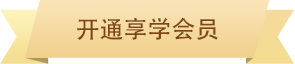

 关于我们
关于我们 备案号:冀ICP备18037400号-14
备案号:冀ICP备18037400号-14